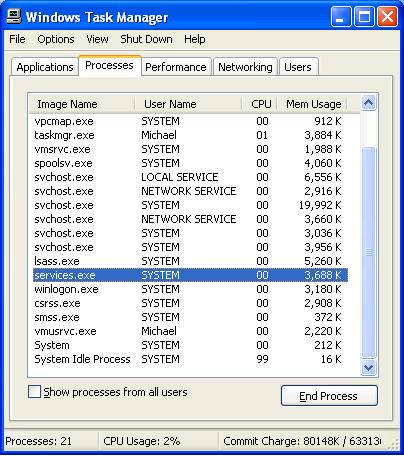I believe many would have faced this problem when launching windows. Whenever your system reboots due to power failure / Application error / Windows Error, the system becomes extremely slow. This problem mostly occurs when you are running Windows 2000/XP/VISTA. Developers using heavy Java (JVM) applications like WSAD , Sun One Studio face this problem.
This problem can be any one of the following :
1. Services.exe eating up your memory (50-70% of RAM).
2. Hard drive problems.
3. Memory Hardware Problems.
4. Virtual Memory problems
Here Im going to tell you how to fix the first Problem.
Whenever Windows recognises any failure either software/Hardware it makes a entry in the system log. And when you start your machine again this system log entry will be checked and Windows will try to search for a possible solution / or try to analyse the causes of failure.How to check this..
Click ctrl + alt + del – Open your task manager and click processes. And see how much memory the process services.exe is using, If it exceeds say 10%, you can be sure you are having the diagnostic problem.In the below picture the services.exe is running normally.
Now to the solution .. Go to Control Panel, click Administrative tools. In Administrative tools select Event Viewer, there will three event logs on left side namely Application,Security and System. Select each one of them separately and right click. In the menu click Clear All Events. When Prompt asks for saving log click No. Do the same thing for the three categories.
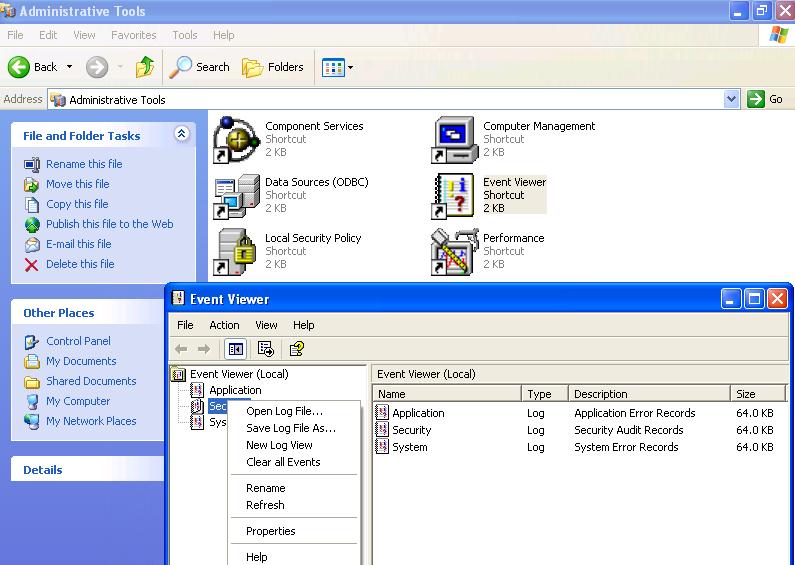
Basically you have cleared all your system logs.So once you restart your Windows your servies should show only 1-5% usage. And most probably your problem should be solved.
If you still face any more problems. You can drop me a mail or check my other posts…