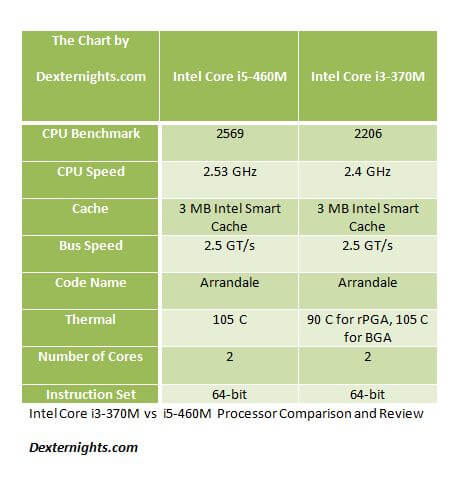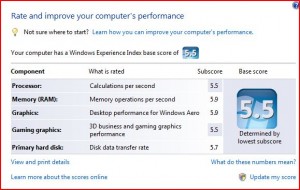Intel Core i5-460M and i3-370M are used in most of the laptops, they are the new generation Dual Core processors. Intel Core i5-460M has a CPU speed of 2.53 GHz, cache is 3 MB Intel Smart Cache, 2.5 GT/s bus speed, maximum turbo speed of 2.8 GHz, with core ratio of 19, 766 MHz of Graphics maximum dynamic frequency, advanced technologies like Intel Turbo Boost Technology, Hyper threading technology, Virtualization technology, Fast memory access, Enhanced speed step technology, Flex memory access and etc.
Intel Core i3-370M has a CPU speed of 2.4 GHz, cache, bus speed and instruction set are same as Intel Core i5-460M, core ratio of 18, graphics maximum dynamic frequency of 667 MHz, 2.93 GHz of maximum turbo frequency, advanced technologies like Hyper threading technology, Virtualization technology, Fast memory access, Enhanced speed step technology, Flex memory access and etc are present which are also found in Intel Core i5-460M except for Intel Turbo Boost Technology.
The i5 460 offers a reasonable performance boost compared to the i3 370, but to see a considerable performance boost other features of the laptop also needs to be better. If the price difference is more than $50 it doesnt make sense to upgrade to i5 460.
Technical Specifications :
Intel Core i5-460M :
CPU Benchmark – 2569, CPU Speed – 2.53 GHz, Cache – 3 MB Intel Smart Cache, Bus Speed – 2.5 GT/s, Code Name – Arrandale, Thermal – 105 C, Number of cores – 2, Instruction Set – 64 bit, Graphics maximum dynamic frequency – 766 MHz.
Intel Core i3-370M :
CPU Benchmark – 2206, CPU Speed – 2.4 GHz, Cache – 3 MB Intel Smart Cache, Bus Speed – 2.5 GT/s, Code Name – Arrandale, Thermal – 90 C for rPGA 105 C for BGA, Number of cores – 2, Instruction Set – 64 bit, Graphics maximum dynamic frequency – 667 MHz.