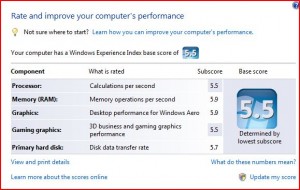The performance/Price ratio is the third column and the bigger the number means you are getting better value for your money.The AMD processors show a reasonably better value than Intel. Intel’s Q8200 is a good value for money chip. These values are based on current retail prices ( May 29 2009) in the assembled computer market.
Processor Name CPU Benchmark value Performance/Price (bigger the better)
Intel Core 2 Quad Core Q9550 – 4179 – 0.28 (Performance / Price ratio , Bigger the better)
Intel Core 2 Quad Core Q9400 – 3643 – 0.29
Intel Core 2 Quad Core Q8200 – 3183 – 0.36
Intel Core 2 Duo E7400 – 1852 – 0.31
Intel Core 2 Duo T9400 (laptop) – 1699 – NA
Dual Core E5400 – 1606 – 0.47 (Best Performance/Price ratio)
To put things into perspective let me give some more common numbers
the top of the line laptop processor Intel Core 2 Duo T9400 has benchmark value of 1699.So its not giving half the performance of its desktop counterparts.
Now lets look at AMD lineup for reference
AMD Phenom X4 9650 – 2615 – 0.39
AMD Phenom X4 9850 – 2790 – 0.33
AMD Phenom X4 9950 – 3016 – 0.35
AMD Phenom X4 920 – 3290 – 0.31
AMD Phenom X4 940 – 3788 – 0.35
The price vs Performance ratio comparisions show AMD X4 9650, AMD Phenom X4 9850 are doing good. But the best numbers are there for Intel Quad Core Q8200.