Google has not made any public announcement about its upcoming Google Tablet like iPad.After HP announcing its HP Slate a competent for iPad,Nokia and Microsoft to release tablet computer and now its the turn of Google to release its own Tablet.
Google is planning to release its tablet with latest Android OS.But other parts of the news says that it may also release its Tablet with Chrome OS.
It seems Google CEO Eric Schmidt has discussed with his friends about its plans on iPad like Tablet at Los Angels Party.

So we are here to decide which Tablet computer to go for once all the planned devices are released.But for sure Apple is going to have a tough competetion with all giants for its latest device iPad.
Google to tighten its Internal Security Process
After the major attack on Google’s intellectual property from inside China it has set up some standards internally to avoid such kind of attacks in future.The major attack happened due to the old browser which in Internet Explorer 6 version.Attackers used this loop hole and went deep inside the system and also penetrated other systems and accessed the important properties of Google.
Now Google has planned to upgrade all systems with the latest browsers and has increased the security in its firewalls so that attackers will not be able to penetrate their walls.Though Microsoft has released the immediate patch on Internet Explorer 6 to avoid the attacks but before that itself major damage was done.

Google has decided to use more web based computing products like Chrome OS in future.Eric Schmidt has also urged their employees to make sure that all their computer uses latest version of the browser and the Operating systems.
Nesting and Peeking in GMail
With Gmail always been a comfortable application for email,is giving out two new innovative features Nesting and Peeking.Well these two words sounds new because you would not have heard these new features in any other email applications.
Gmail always makes people comfortable and this is also introduced only for the comfortableness of the user.Peeking is all about viewing email contents without clicking on the email.Using keyboard short cuts or with right clicking the email will popup the entire email as a sneak preview in the preview pane.If you hit the key “h” then a preview pane will be opened with the original content.Escape key can be used to close the preview pane.”j” and “k” keys can be used for navigation
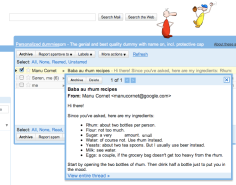
Nesting is also a very good option which enables you to nest labels in a parent child fashion.This hierarchy can go to any level of depth inside it.This option makes you to organize contacts very easily and also it is easy to configure and use the same.
As you can see hierarchy maintained in the database when we program especially in sql server 2008 with the “slash” option nesting labels in google can also be done in the same way.Suppose if you want to configure folders like Office\Team\Colleagues then it can done in the following way
First create a label named Office
Then create another label with Office\Team.Now team label will be created as a child to office.
Finally create Colleague label as Office\team\colleague
