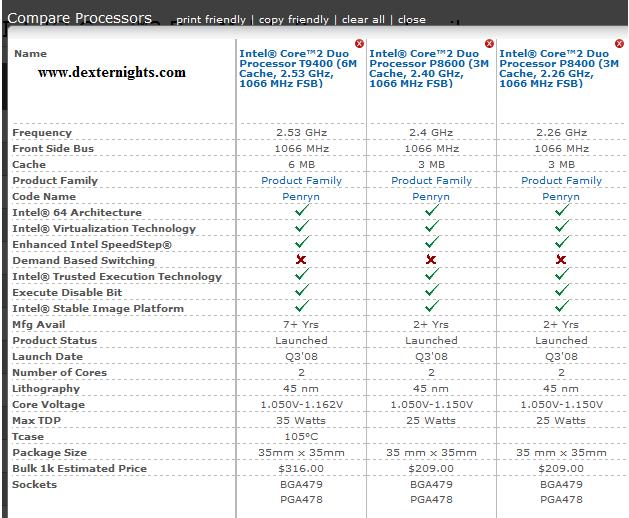
Major laptop brands like HP or Dell offer any of these processor models like Intel Core 2 Duo 9400 , P8400 and P8600.There is always a confusion in the high end segment
The main difference between T9*** series and P8*** series is the power consumption and L2 Cache. Whereas the P9400 uses 35 watts and the P8400 and P8600 uses 25 Watts. The end result being your laptop with P8400 and P8600 might be comparitively cooler than the T9400 powered one. Even this is not very significant. The same goes with battery consumption T9400 will drain little more out of your battery than the other too. So its a very slight difference ultimately decided by cost.
The cost difference is almost 150$ between P8600 and T9400 and the performance improvement very slight for the price. Though the L2 cache is significant. The performance in terms of CPU Benchmark results is very close to call.
For the full list of common Mobile / Notebook /Laptop CPU Benchmarks go here
Intel Core 2 Duo T9400 – 1595
Intel Core 2 Duo T9300 – 1558
Intel Core 2 Duo T8600 – 1354 (This value might not be accurate)
Intel Core Duo T8700 (This doesnt support 64 bit processing !!!!)
Intel Core 2 Duo T8400 – 1453
Intel Core 2 Duo T6400 -1434
Intel Core 2 Duo T8300 – 1375
Intel Core 2 Duo T8100 – 1244
If the price difference is significant as in case of T9400 and P8400 , it is better to go for P8400 as at this higher speeds above 2GHz you may not see much difference in processing speeds , even in Games. Also the L2 Cache above 2MB gives very less of advantage. But still if you are interested in pure brute force go for T9800 or T9600.
