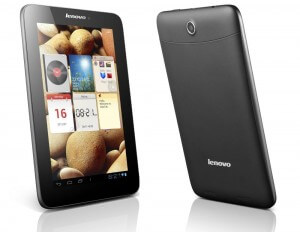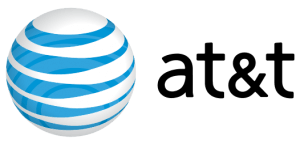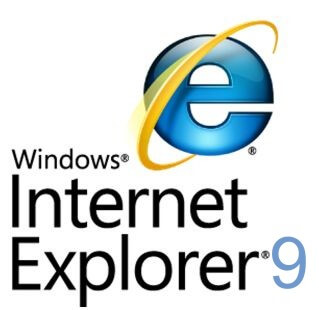Mozilla is likely to release Firefox 4 on March 22, its Release Candidate was on March 9th. The browser has features like New Tab Location, Switch to Tab, Firefox button, App Tabs, Organize your tabs (feature that allows you to drag and drop tabs from tab clutter to manageable groups for naming and organizing in a different way), Manage your Add-Ons (is a small indicator on the top left which indicates you by slightly glowing when new mails/ any other notifications you recieve), Stay in Sync (which lets you to synchronize the settings, bookmarks, passwords, and other customiztion to multiple devices).

The browser also has features which are under the hood such as WebM and HD video (with HTML5 video standards), New JS values (for an efficient and better graphics viewing in the browser, it changes to C++ representation for the javascript values so that it can execute large amount of numeric code), Protecting your privacy, Multi-Touch support, 3D on the web, Retained layers (for faster scrolling for web pages with complexity), Audio API, XPCOM, Stylin’ Pages with CSS3 (for adding animations to web pages), Upgrading Forms, Fabulous Fonts, HTML5 support, Web Console, JetPack SDK (for easier developments of Add-Ons, also for installing the Add-Ons without the need to restart the browser), Full Hardware Acceleration (for a super-fast experience of graphics acceleration on Windows, Linux and etc., with Direct2D and Direct3D), Compartments, SVG as Images, Crash Protection (the browser provides an uninterrupted browsing for Microsoft SilverLight plugins, Adobe Flash and etc., even though a crash occurs and the page has to be restarted to reload the plugin), and HSTS (where the browser establishes a secure connection to the servers)