With gmail always been a comfortable application for email,is giving out two new innovative features Nesting and Peeking.Well these two words sounds new because you would not have heard these new features in any other email applications.
Gmail always makes people comfortable and this is also introduced only for the comfortableness of the user.Peeking is all about viewing email contents without clicking on the email.Using keyboard short cuts or with right clicking the email will popup the entire email as a sneak preview in the preview pane.If you hit the key “h” then a preview pane will be opened with the original content.Escape key can be used to close the preview pane.”j” and “k” keys can be used for navigation
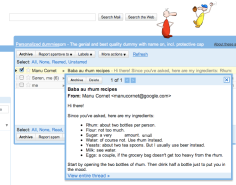
Nesting is also a very good option which enables you to nest labels in a parent child fashion.This hierarchy can go to any level of depth inside it.This option makes you to organize contacts very easily and also it is easy to configure and use the same.
As you can see hierarchy maintained in the database when we program especially in sql server 2008 with the “slash” option nesting labels in google can also be done in the same way.Suppose if you want to configure folders like office\Team\Colleagues then it can done in the following way
First create a label named Office
Then create another label with Office\Team.Now team label will be created as a child to office.
Finally create Colleague label as Office\team\colleague
